In this post, we will be learning about all the actions available in a Dictionary Package in A360.
Post Contents
Introduction
Dictionary is a type of variable that stores values as a key-value pair. It’s a collection of key-value pairs in which each key has a value.
- Key should always be unique in a dictionary.
- Key is case-sensitive.
- The key names cannot be changed.
The key-value pairs are separated by commas(,) whereas, each key-value pair is separated by a colon (:).
dVar = {'age': 25, 'City': 'Delhi'}Dictionary Package in A360
Dictionary Package in A360 helps you to use dictionary type of variable and perform various operations of the data using the available Actions.
Actions available in a Dictionary package are:
Assign
Assign action is used to assign data from one dictionary variable to another. The source and the destination dictionary variable should be of the same subtype.
Get
Get action fetches the value of the specified key from a dictionary variable. Suppose you want to display age from dVar, you need to pass the key ‘age‘ to the Get action.
Put
Put action helps to insert or update the value in a dictionary. You need to specify the key and the new value to be updated in the Put action. if the key you specify doesn’t exist in the dictionary, it creates one along with the specified value.
With A360 .v22, you can now assign a static value to a key for a dictionary variable by using the Static value option.
Remove
Remove action removes the value of the specified key from a Dictionary variable. Suppose, you want to remove the value ‘Dehli‘ from the dVar variable, you need to pass the key as ‘City‘ to the Remove action.
Size
Size action helps to get the size (length) of the dictionary variable. You just need to select the dictionary variable for which you want to get the size. A number type variable is needed to hold the size.
Dictionary Package in A360 with Example Code
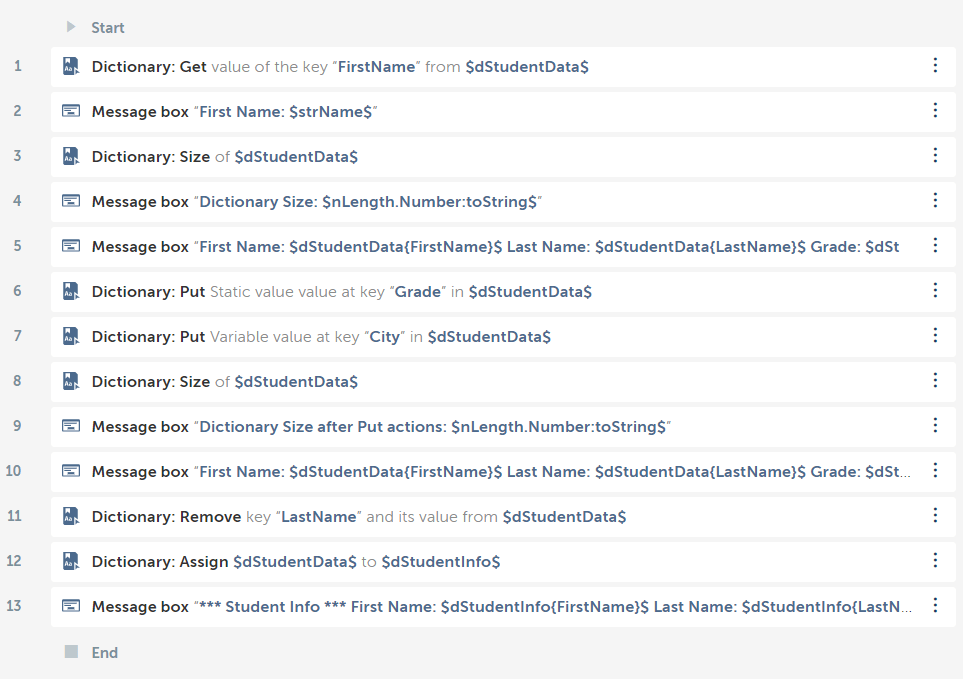
Dictionary Package in A360 Video
In case you prefer a video format to learn concepts, you may refer to our Dictionary Package in A360 video on our youtube channel. Also, please consider subscribing to the channel.
Implementing RPA with Cognitive Automation and Analytics Specialization
Design, develop and deploy software bots with RPA. Build an intelligent digital workforce using RPA, cognitive automation, and analytics. Automate business processes using Automation Anywhere products.
Offered By: Automation Anywhere
Conclusion
Hope that you like the blog post. Please spread the word by sharing this with your friends and colleagues. You can also refer to the official documentation of Automation Anywhere on Dictionary Package.
For more posts on A360, check this 👉 Automation Anywhere A360 topics
Happy Automating!


